The app provides you with an extensive list of default categories from the moment you connect your first account. If the default categories aren’t descriptive enough, you may need a custom category. An example of this would be if you want to keep track of flights that are for work, you can add a new custom category called “Business Travel” as a sub-category under the default “Travel.”
Adding a custom category #
- From the Home tab, navigate to the transaction Edit Details page. Select any transaction that belongs in a custom category, and tap the pencil icon next to the category field. Under the correct category heading click “Add Sub Category” to type your custom category name, then click “Done” before exiting.
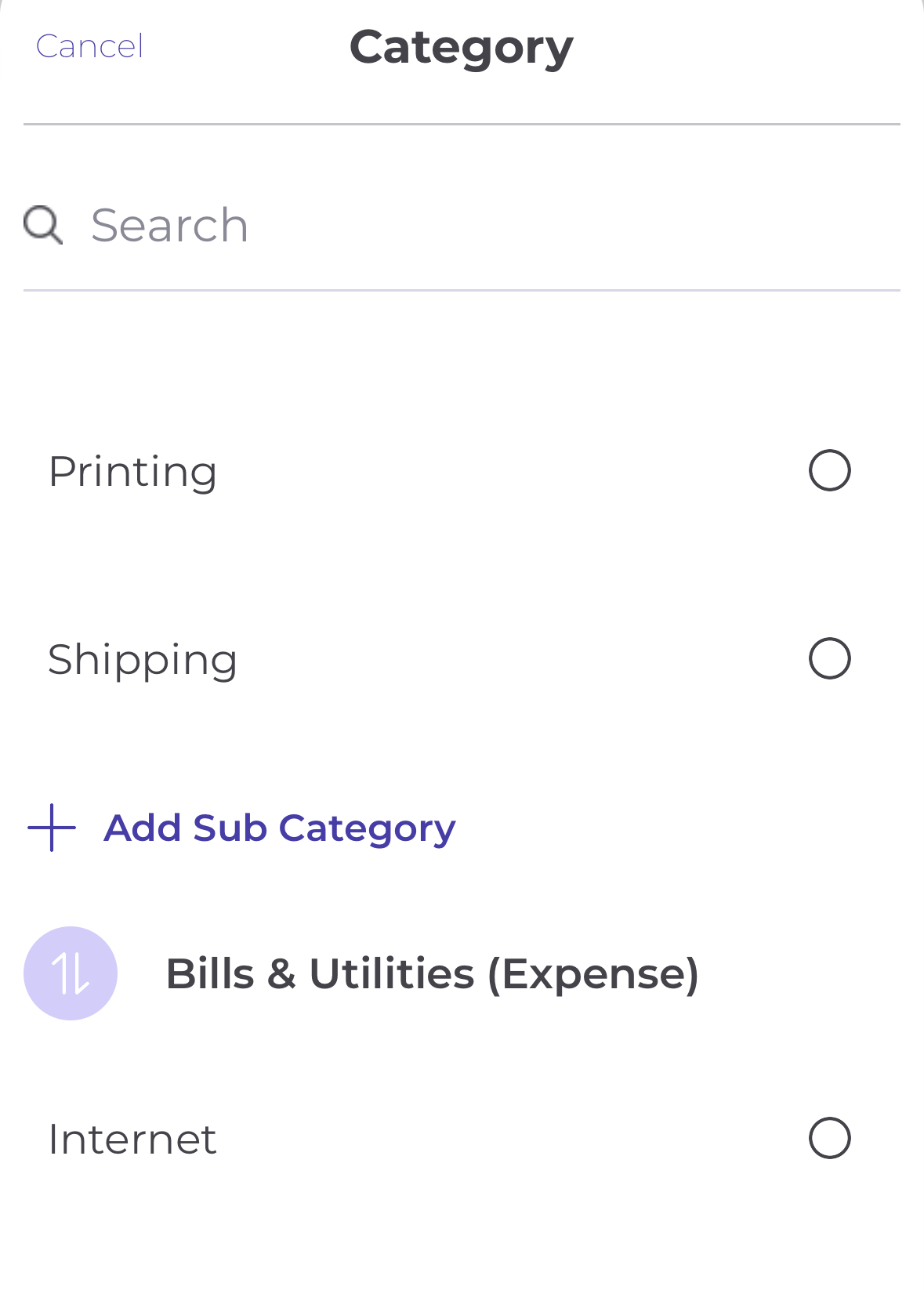
Have a question that you don’t see the answer to? Submit a request and someone from our team will get back to you!