Manual transactions are entered into the app by hand and don’t have a live connection to a bank or financial institution. The reason you may need to create a manual transaction is if you’ve paid for something in cash or if you had a one-off liquidation of an investment account that you’ve since closed and don’t need connected to the app.
How do I create a manual transaction? #
- To begin, navigate to the Transactions page. From here tap the three dot action menu at the top right of the screen. Next, enter the details of your manual transaction such as if it’s a debit or credit, the merchant name, category, and description. Once you’ve finish be sure to tap Create Transaction before exiting.
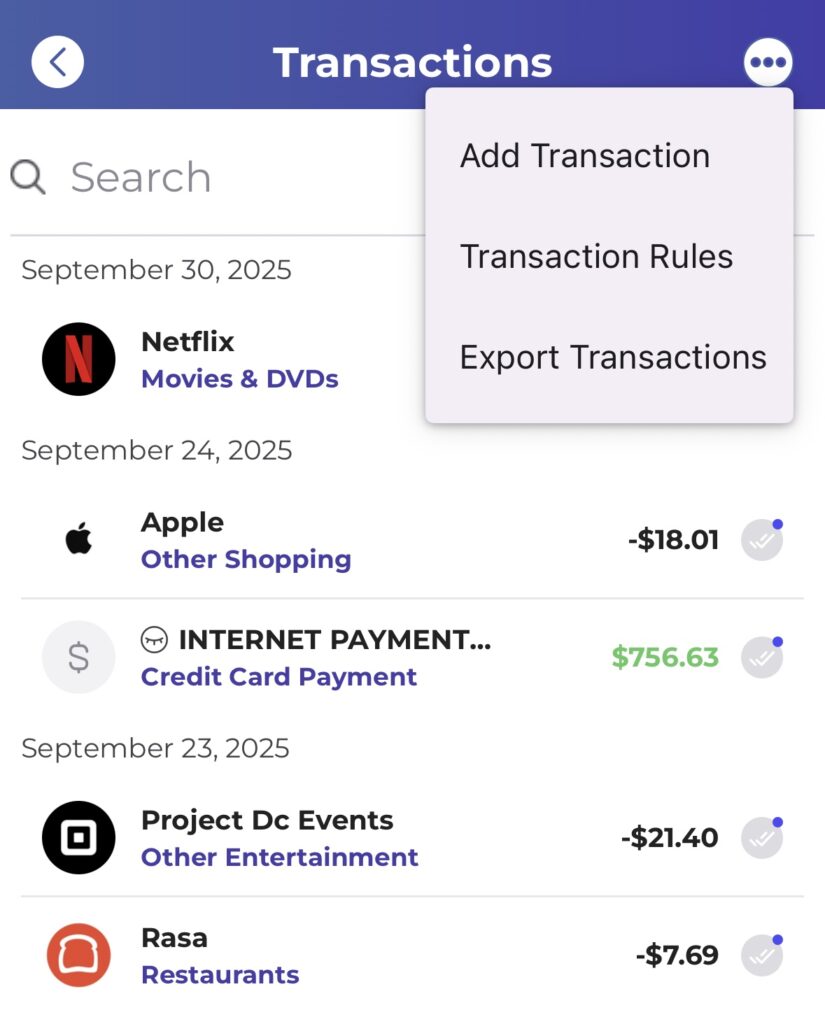
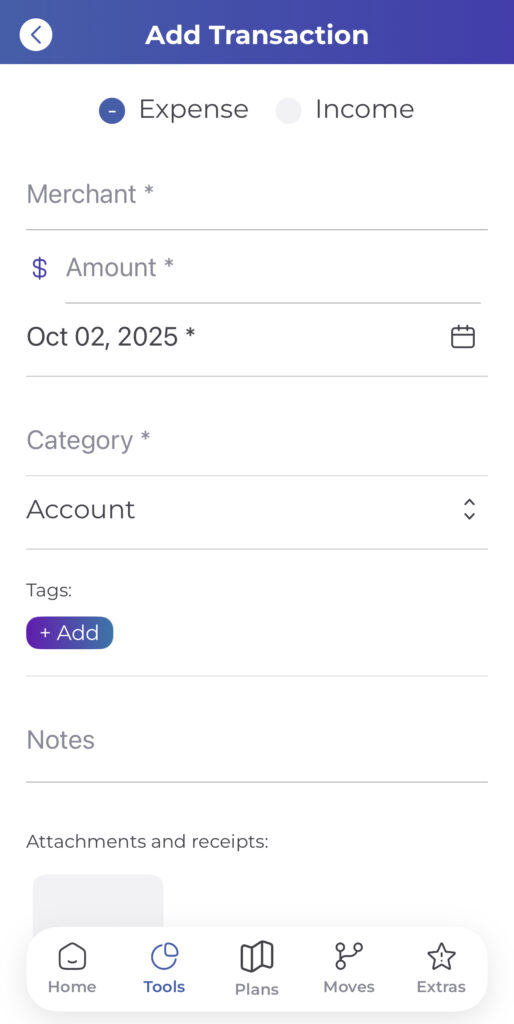
Have a question that you don’t see the answer to? Submit a request and someone from our team will get back to you!